Overview
Portal integrates with Yield.xyz so you can discover opportunities, enter/manage/exit positions, and track history through Portal APIs and SDKs. This page covers the one‑time setup in Yield.xyz and the Portal Dashboard.Steps to enable the Portal Yield.xyz integration
1. Sign up for Yield.xyz
- Create or access your Yield.xyz account here.
- Click on each yield type in the Yield.xyz dashboard and click on the checkboxes by each yield opportunity to enable them.
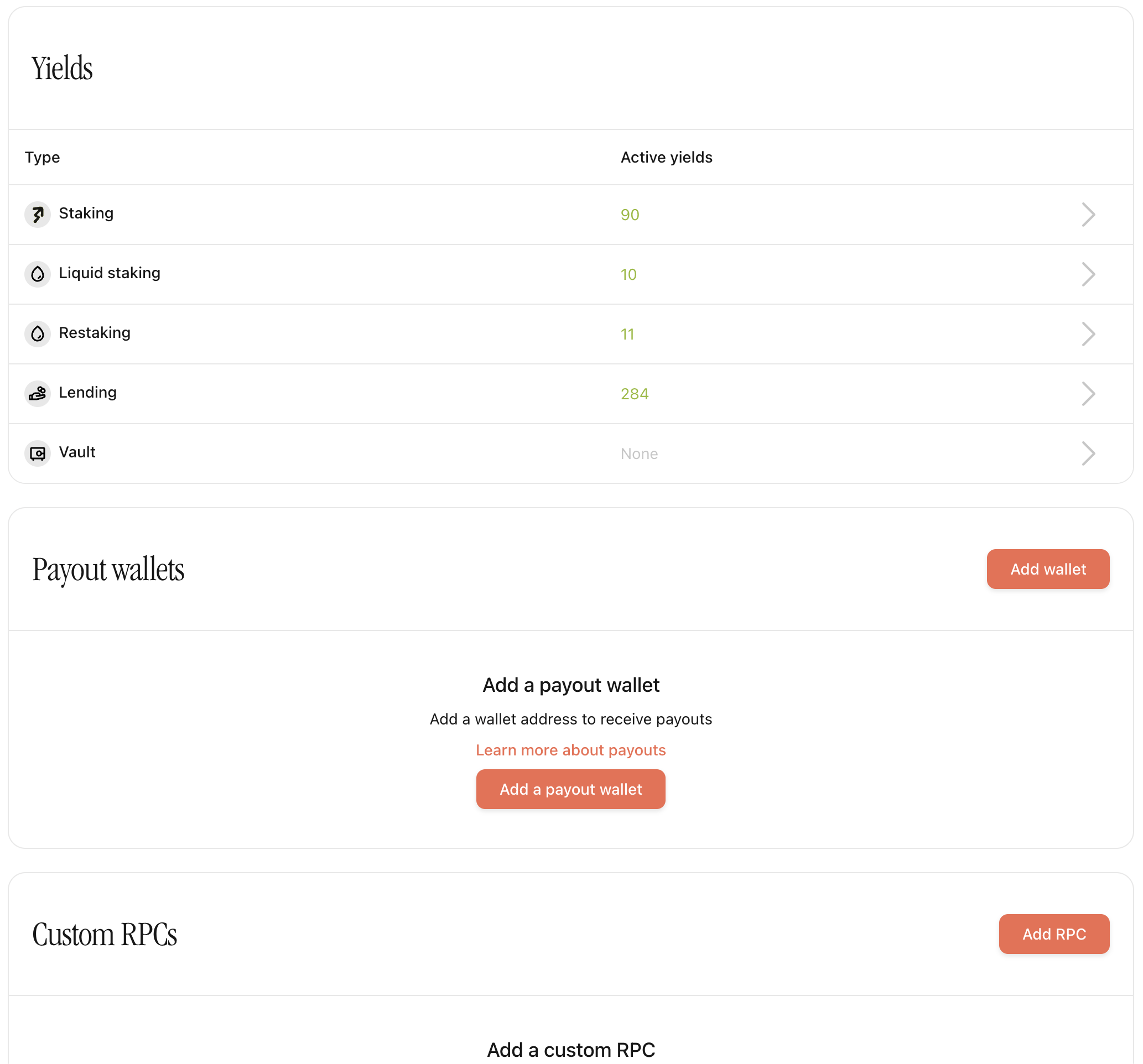
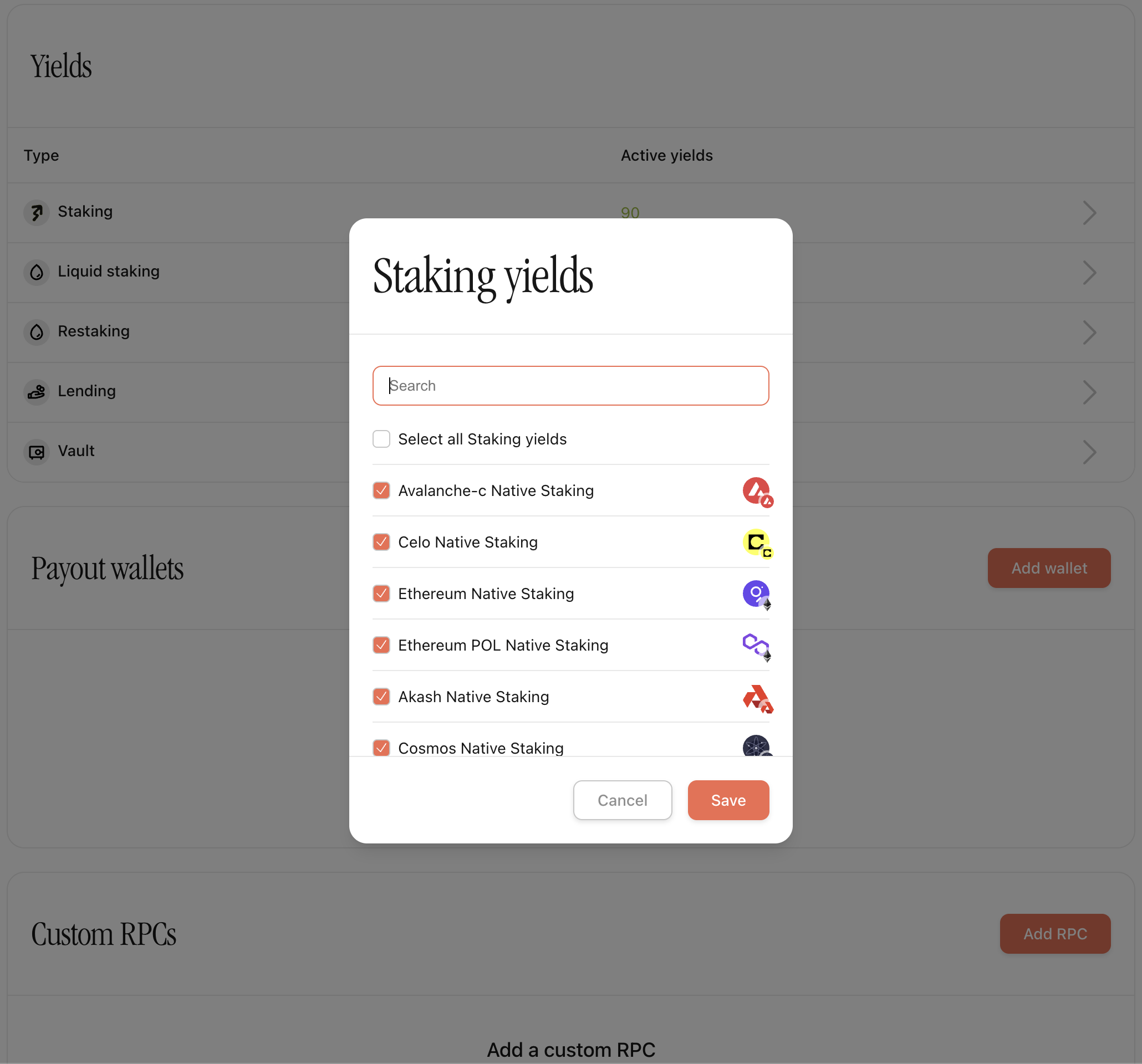
- Then, generate
2Yield.xyz API keys in your Yield.xyz dashboard (one for your PortalDevelopmentenvironment and one for your PortalProductionenvironment).
Keep your API keys secure. You’ll paste it into Portal in the next step.
2. Enable the Yield.xyz integration in Portal
- Open the Portal Dashboard.
- Navigate to the
Integrationspage. - Locate the
Yield.xyzintegration and add it. - Paste your Yield.xyz API key for your selected Portal environment and save.
Integrations are environment‑scoped. Repeat these steps per Portal environment.
Next steps
Implement the flow in your app using our SDK guides for Yield.xyz:- Earn with Yield.xyz using the Enclave MPC API
- Earn with Yield.xyz using the Android SDK
- Earn with Yield.xyz using the iOS SDK
- Earn with Yield.xyz using the Web SDK
- Earn with Yield.xyz using the React Native SDK